织梦栏目属性增加链接rel、nofollow和新窗口target(2)
5、打开 /dede/templets/catalog_edit.htm 找到
栏目属性 |
在它上面一行的<tr>上面加入
<tr> <td width="150" class='bline' height="26" style="padding-left:10px;">链接属性rel:</td> <td class='bline'> <select name="nofollow" id="nofollow" style="width:140px;"> <option value=''<?php if($myrow['nofollow']=='') echo " selected";?>>请选择属性</option> <option value='rel="external"'<?php if($myrow['nofollow']=='rel="external"') echo " selected";?>>external</option> <option value='rel="nofollow"'<?php if($myrow['nofollow']=='rel="nofollow"') echo " selected";?>>nofollow</option> <option value='rel="external nofollow"'<?php if($myrow['nofollow']=='rel="external nofollow"') echo " selected";?>>external nofollow</option> </select> <input style="vertical-align:middle; margin-top:-2px; margin-bottom:1px;" type="checkbox" name="target" value='target="_blank"' class="np"<?php if($myrow['target']=='target="_blank"') echo " checked='1' ";?>> 新窗口打开 </td> </tr> |
如图
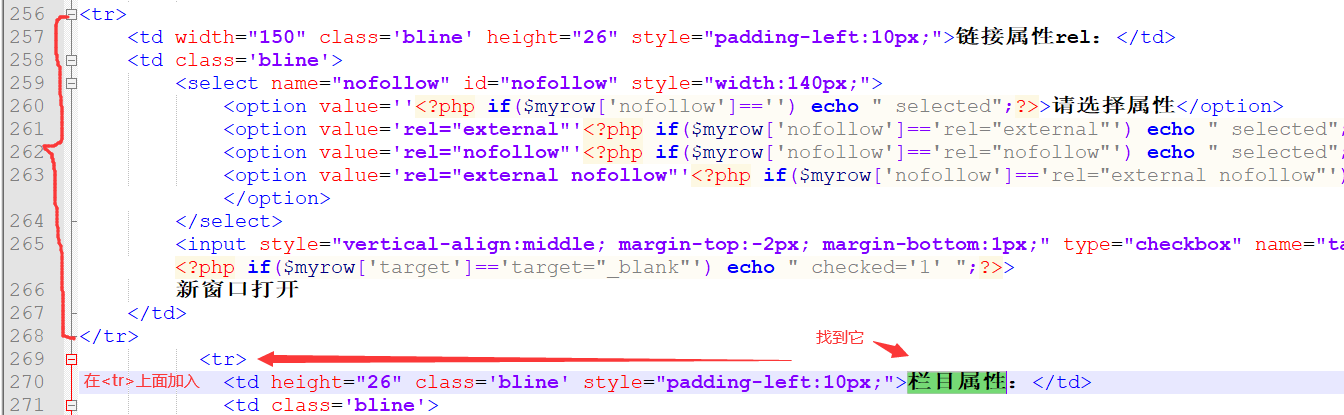
6、打开 /include/taglib/channel.lib.php 找到,80、86、92、111行的
id,typename,typedir,isdefault,ispart,defaultname,namerule2,moresite,siteurl,sitepath |
总共4处都改成
* |
如图
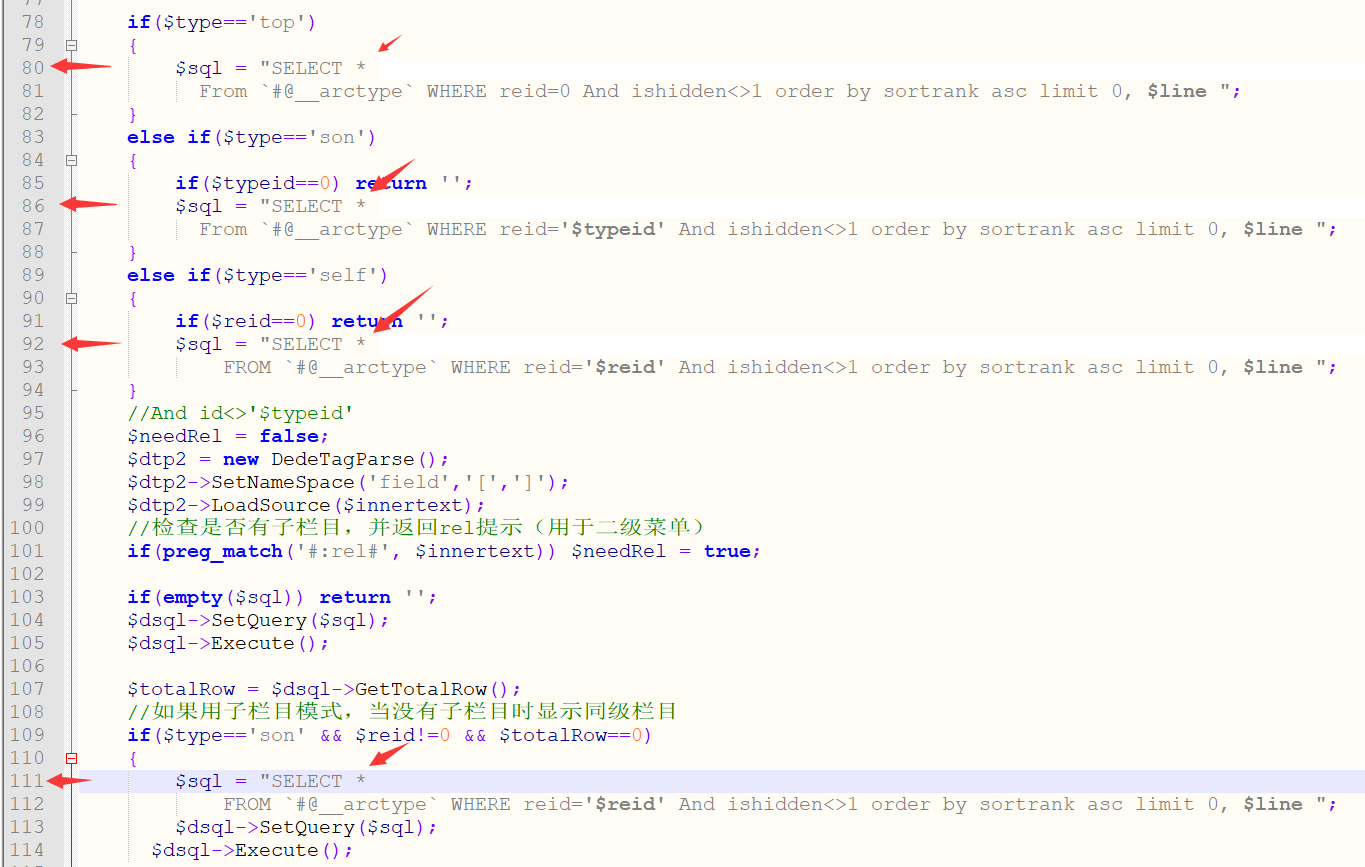
7、打开 /include/taglib/channelartlist.lib.php 找到,大概在 78 行
id,typename,typedir,isdefault,ispart,defaultname,namerule2,moresite,siteurl,sitepath |
改成
* |
如图
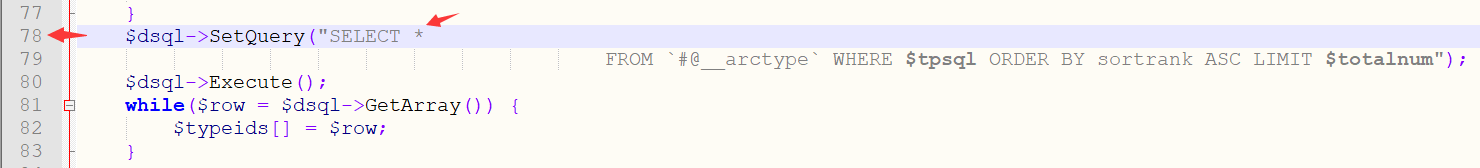
8、打开 /include/taglib/type.lib.php 找到,大概在 42 行
id,typename,typedir,isdefault,ispart,defaultname,namerule2,moresite,siteurl,sitepath |
改成
* |
如图

栏目调用标签里的标签写法
dede:channelartlist标签写法
<ul>
{dede:channelartlist row=7 typeid=top}
<li><a href="{dede:field.typeurl/}" {dede:field.nofollow/} {dede:field.target/}>{dede:field.typename/}</a></li>
{/dede:channelartlist}
</ul>
dede:channel标签写法
{dede:channel type=top row=7}
<li><a href="[field:typelink/]" [field:nofollow/] [field:target/]>[field:typename/]</a></li>
{/dede:channel}
dede:type标签写法
{dede:type typeid=1}
<li><a href="[field:typeurl/]" [field:nofollow/] [field:target/]>[field:typename/]</a></li>
{/dede:type}
注意:标红的那2个标签前面记得要加个空格
上一篇:移动站点添加拨打电话、发送短信、邮件等功能HTML代码
下一篇:没有了